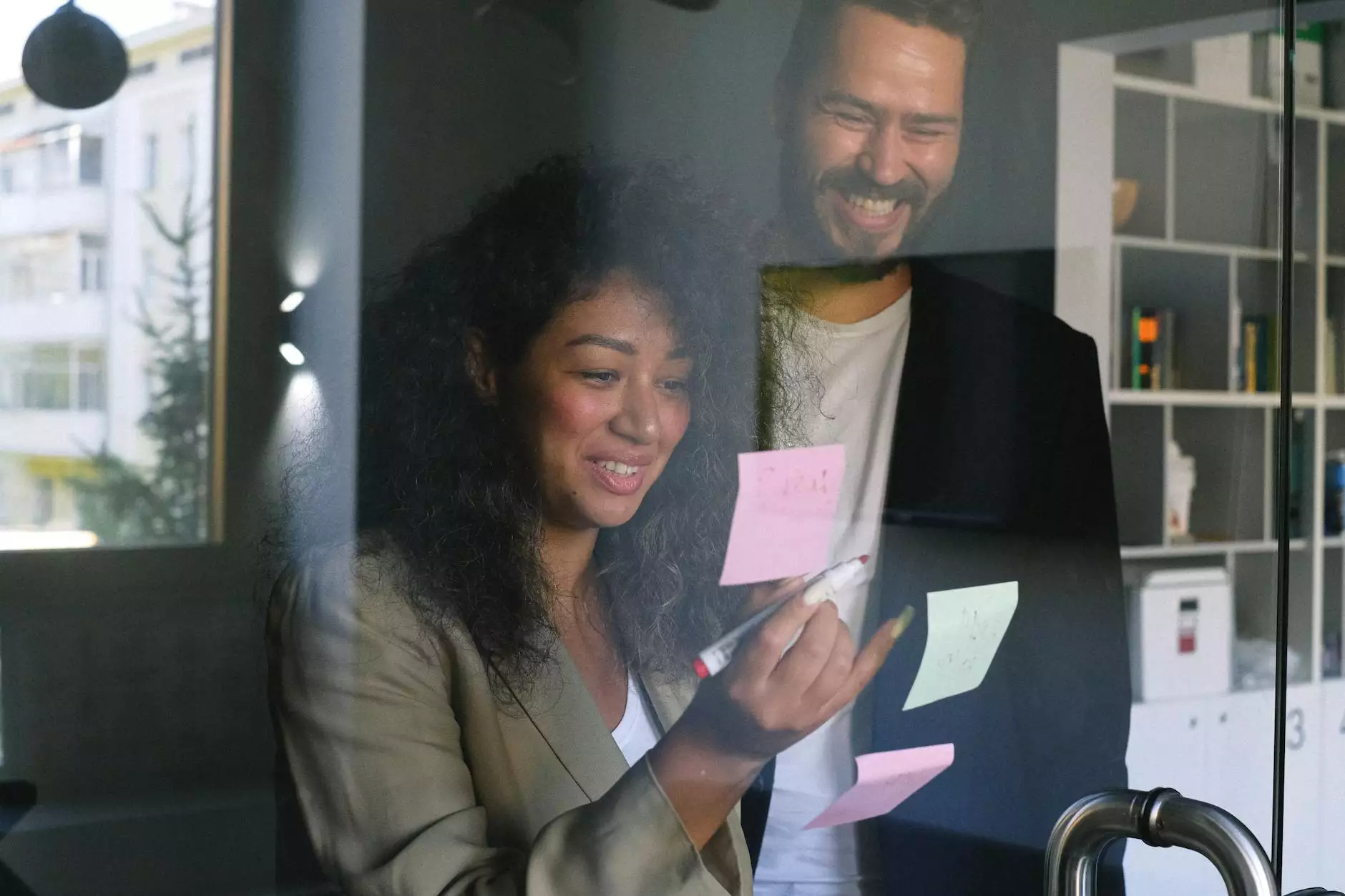Improve Your Productivity with an Efficient Calendar

Are you struggling to keep track of your daily tasks, appointments, and deadlines? Do you often find yourself overwhelmed and unable to manage your time effectively? If so, it's time to explore the power of a well-organized calendar. A calendar is not just a tool for tracking dates; it's a powerful productivity enhancer that can help you stay on top of all your responsibilities and achieve your goals.
Why is a Calendar Important for Productivity?
Having a reliable calendar system is essential for managing your time and increasing your productivity. Here are some key reasons why a calendar should become your best friend:
- Organization: With a calendar, you can keep all your tasks and events in one place, making it easier to stay organized and avoid missing important deadlines.
- Time Management: A calendar allows you to allocate time for specific activities, ensuring that you have sufficient time dedicated to each task.
- Prioritization: By visually mapping out your schedule on a calendar, you can prioritize your tasks based on their importance and deadlines.
- Goal Setting: Setting deadlines and milestones on your calendar can help you track your progress towards your goals and motivate you to stay focused.
- Efficient Planning: A calendar helps you plan your days, weeks, and months ahead, enabling you to anticipate potential conflicts and make adjustments in advance.
Tips for Effective Calendar Management
While having a calendar is essential, utilizing it effectively is equally important to reap its maximum benefits. Here are some tips to help you make the most out of your calendar:
1. Categorize and Color Code
Assign specific categories or color codes to different types of events or tasks. For example, use one color for work-related activities, another for personal commitments, and a different color for leisure and relaxation. This way, you can quickly identify the nature of each entry on your calendar.
2. Set Reminders and Notifications
Utilize the reminder and notification features of your calendar app to receive timely alerts for upcoming events or tasks. This will ensure that nothing slips through the cracks, and you have sufficient time to prepare or complete them.
3. Block Out Dedicated Time Slots
Allocating dedicated time slots for specific activities or projects can help you focus and minimize distractions. Treat these time blocks as sacred appointments with yourself and avoid scheduling any conflicting tasks during these periods.
4. Include Buffer Time
Avoid overloading your calendar with back-to-back tasks and appointments. Allow some buffer time between activities to provide flexibility in case one activity takes longer than anticipated or unexpected interruptions occur.
5. Regularly Review and Update
Take the time to review and update your calendar regularly. This includes adding new tasks, rescheduling appointments if necessary, and eliminating any obsolete or completed entries. A clean and up-to-date calendar ensures accurate planning and effective time management.
Choose the Right Calendar Tool for You
Now that you recognize the importance of a properly managed calendar, it's time to choose the right tool for your needs. There are various calendar apps and software available, each offering unique features and compatibility with different devices. Consider the following factors when selecting a calendar tool:
- User-Friendly Interface: Ensure that the calendar tool you choose has an intuitive and user-friendly interface that makes navigation and entry management effortless.
- Syncing Capabilities: Look for a calendar tool that offers seamless syncing across multiple devices, such as smartphones, tablets, and computers, to ensure you have access to your schedule wherever you are.
- Integration: If you frequently use other productivity tools or apps, check if the calendar tool integrates with them to streamline your workflow and enhance your overall productivity.
- Customization Options: The ability to customize your calendar layout, color scheme, and notification settings can significantly enhance your user experience.
- Collaboration Features: If you work in a team or need to coordinate schedules with others, prioritize calendar tools that offer collaboration features, such as shared calendars and invite functionalities.
By carefully considering these factors, you can select a calendar tool that perfectly aligns with your needs and preferences, ultimately boosting your productivity.
Maximize Your Productivity with a Calendar
A well-organized and diligently maintained calendar can revolutionize the way you manage your time and accomplish your tasks. Start implementing effective calendar management techniques today and witness the positive impact it has on your productivity and overall success.
Remember, a calendar is not just a means of tracking dates; it's a powerful tool that empowers you to take control of your time and achieve more than you ever thought possible. Embrace the potential of a systematic calendar system, and you'll be amazed at the results.